AtkinsRéalis Employee
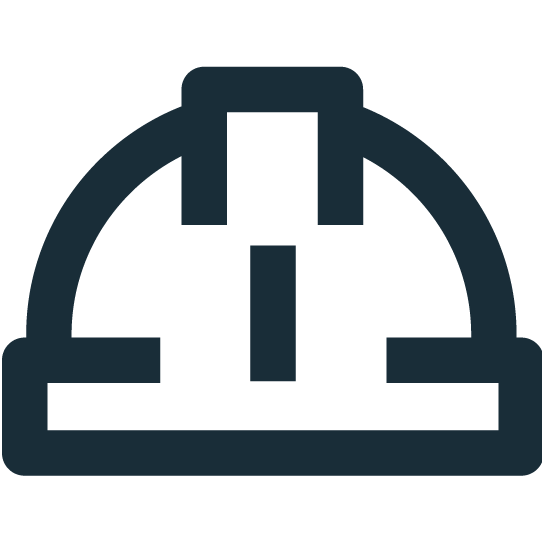
Other Users
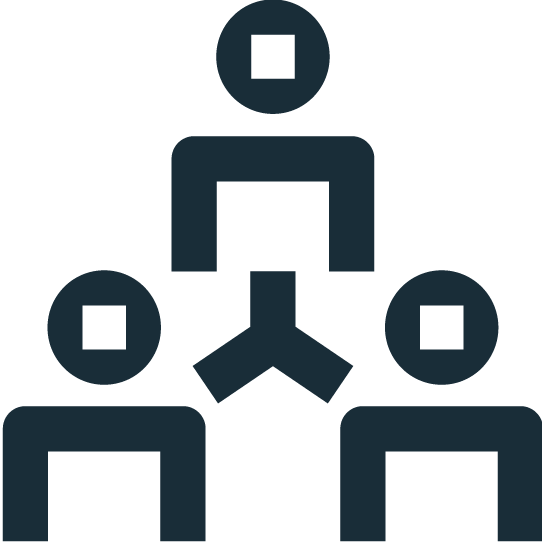
Please use the 'All other users' option.
It is recommended that you view the relevant AOS webinars and guidance notes before using the system:
AtkinsRéalis staff can find guidance, scenarios and further instructions on the AOS Axis page, under 'Working here' and 'Security, Safety, Health and Environment'.
Contractors and AtkinsRéalis Secondees can view the attached guidance document and webinar to understand how to register and use the AOS system.
Personal Data being collected is governed by the Employee Privacy Notice which can be found here.
Welcome to AtkinsRéalis Operating Safely (AOS). This system is for AtkinsRéalis staff and Contractors and is designed to help keep you safe when you are visiting site, working at a client location or lone working.
AOS enables you to plan, review and approve site visits via this website and stay in touch while you are on site via the automated SOS communications system.
To monitor the site visit use the SOS communications system by calling the appropriate number listed: here
The mobile website for activating, extending or closing an SOS is: https://aos.atkinsglobal.com/sos/mobile.jsp
Please note: You must log your site visit online in AOS before you access the automated SOS communications system via your mobile phone (except in case of emergency).
Personal Data being collected is governed by the Employee Privacy Notice which can be found here.
It is recommended that you view the relevant AOS webinars and guidance notes before using the system:
AtkinsRéalis staff can find guidance, scenarios and further instructions on the AOS Axis page, under 'Working here' and 'Security, Safety, Health and Environment'.
Contractors and AtkinsRéalis Secondees can view the attached guidance document and webinar to understand how to register and use the AOS system.
AOS enables you to plan, review and approve site visits via this website and stay in touch while you are on site via the automated SOS communications system.
To monitor the site visit use the SOS communications system by calling the appropriate number listed: here
The mobile website for activating, extending or closing an SOS is: https://aos.atkinsglobal.com/sos/mobile.jsp
Please note: You must log your site visit online in AOS before you access the automated SOS communications system via your mobile phone (except in case of emergency).
Personal Data being collected is governed by the Employee Privacy Notice which can be found here.


